
Usage of VPS
VPS (Virtual Private Servers) find broad application across various domains. They serve as an ideal solution for meeting performance, scalability, and security requirements. Below, we delve into some of the key application areas of VPS.
Hosting Solutions
In the realm of web hosting, VPS is an optimal solution for websites that have outgrown the limitations of shared hosting. With a VPS, users gain increased storage space, CPU performance, and RAM, resulting in faster loading times and an enhanced user experience. E-commerce platforms also benefit significantly from VPS. These platforms require high reliability and performance, especially to handle traffic spikes without compromising performance.
Business Applications
In the business world, VPS proves particularly useful for CRM systems that demand high performance and scalability for processing large volumes of data. For operating self-hosted email servers, VPS provides a controlled and secure environment. Additionally, VPS is ideal for database management, offering both high performance and reliable access.
A VPS can host a range of different applications; databases; and non-cloud optimised solutions
Development Environments
Careful planning and configuration are essential to fully leverage the benefits of a VPS. This includes selecting the appropriate operating system and necessary application software.
Choosing the Right VPS Provider
When selecting a VPS provider, consider various factors. Verify the CPU performance, available RAM, and storage space to ensure they meet your requirements. Pay attention to the provider’s reliability and uptime guarantees. Excellent customer support is crucial, especially for technical issues. While comparing prices, also consider quality and additional services.
Installation and Configuration
Developers benefit from VPS due to flexible and isolated environments that can be used for testing and development purposes. VPS allows you to simulate different operating environments and test applications under real conditions.
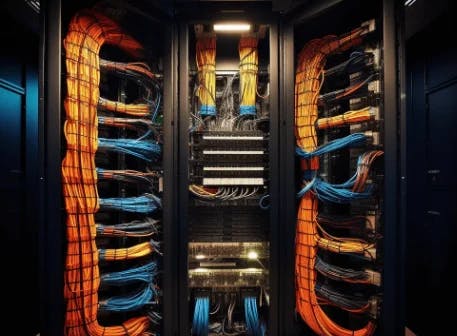
Suitability of a VPS
A VPS is suitable for a range of different business applications
- Archtiecture
- e-Commerce
- Leisure Industries
Best Practices
Keep your system and applications up to date. Implement robust security measures, including firewalls and intrusion detection systems. Ensure regular backups of your data to prevent data loss.
VPS Management and Maintenance
Managing a VPS involves routine tasks such as updates, monitoring system performance, and conducting security checks. Automate regular maintenance tasks using tools like cron jobs to save time and effort. Utilizing system monitoring tools like Nagios or Zabbix is crucial to constantly monitor system performance and proactively address potential issues.
Routine Tasks
Effective management of a Virtual Private Server (VPS) involves a set of routine tasks crucial for smooth operation and system security. These tasks include: Regular Operating System and Application Updates: Keeping the operating system and application software up to date ensures that all system components are current and potential security vulnerabilities are addressed. Regular updates are essential for maintaining stability and security. System Performance Monitoring: Monitoring resource utilization and performance metrics is vital to ensure optimal server functionality. Tracking CPU usage, memory, disk space, and network activity helps identify bottlenecks and proactively address performance issues. Scheduled Backups: Regularly backing up data is critical for data security. In case of system failure or data loss, having recent backups allows for quick recovery. Automated backup solutions can simplify this process. Log File Analysis: Regularly reviewing log files is essential for identifying unusual activities that may indicate security issues. Monitoring logs helps detect unauthorized access attempts, potential breaches, or abnormal behavior.
Automation Opportunities
Many routine maintenance tasks in VPS management can and should be automated to save both time and effort. Automation tools like Cron jobs are particularly useful. They allow tasks such as automated backups and system updates to run automatically. By automating these processes, efficiency is improved, and human errors are reduced. This ensures that critical maintenance tasks are not overlooked, keeping the system optimally maintained and up-to-date.


